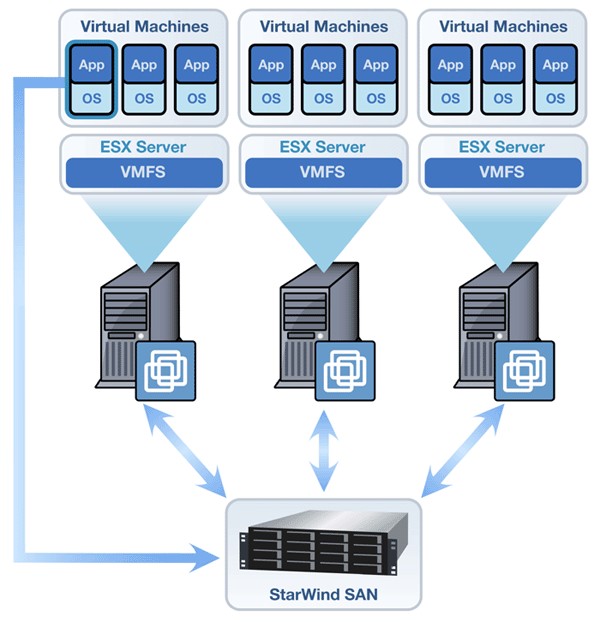Genel Özellikler
VMware ESXi is the industry-leading, purpose-built bare-metal hypervisor. ESXi installs directly onto your physical server enabling it to be partitioned into multiple logical servers referred to as virtual machines.
Customers can use ESXi with either the free vSphere Hypervisor or as part of a paid vSphere edition.
vSphere ESXi Hypervisor Features
The ESXi bare-metal hypervisor’s management functionality is built into the VMkernel, reducing the footprint to 150 MB. This gives it a very small attack surface for malware and over-the-network threats, improving reliability and security.
With few configuration options and simple deployment and configuration, the ESXi architecture makes it easy to maintain a consistent virtual infrastructure.
vSphere ESXi uses an agentless approach to hardware monitoring and system management with an API-based partner integration model. Management tasks are on remote command lines with the vSphere Command Line Interface (vCLI) and Power CLI, which uses Windows PowerShell cmdlets and scripts for automated management.
Fewer patches mean smaller maintenance windows and fewer scheduled maintenance windows.
Teknik Spesifikasyonlar
Improved Security
Improved role-based access and control eliminates the dependency on a shared root account. Users and groups can be assigned full administrative privileges. There's no need to share access or a common super user account in order to perform administrative tasks.
Extensive Logging and Auditing
vSphere ESXi logs all user activity from both the Shell and the Direct Console User Interface under the user's account. This logging ensures user accountability and makes it easy to audit user activity.
VMware vSphere live migration allows you to move an entire virtual machine from one physical server to another, without downtime. Customers can migrate live virtual machines across clusters, distributed switches, vCenters and over long distances of up to 100 ms RTT.
Virtual Machine Capabilities
- Virtual machines running on vSphere ESXi come with support for the following features and capabilities:
- Virtual machines can support up to 128 virtual CPUs.
- Virtual machines can support up to 4 TB of RAM.
- New xHCI controller supports USB 3.0 devices.
- New Advanced Host Controller Interface (AHCI) supports up to 120 devices per virtual machine.
- Maximum VMDK size is 62 TB.
- Guest OS Storage Reclamation returns disk space to the storage pool when it's de-allocated from within the guest OS.
- Improve CPU virtualization by exposing more information about the host CPU architecture to virtual machines. This improved CPU exposure allows for better debugging, tuning and troubleshooting of operating systems and applications within the virtual machine.
- Increased CPU efficiency through support of Large Receive Offload (LRO) that aggregates incoming TCP packets into a larger single packet.
Active Directory Integration
You can join vSphere ESXi hosts to your Active Directory domain. Once added, Active Directory handles user authentication and removes the need to create local user accounts on each host.
Centralized Management of Host Image and Configuration via Auto Deploy
- Combining the features of host profiles, Image Builder and PXE, VMware vSphere Auto Deploy simplifies host installation and upgrade. The Auto Deploy library centrally stores all vSphere host images. Administrators can automatically provision new hosts based on user-defined rules and host rebuilds are as simple as a reboot.
Stateless Firewall
vSphere ESXi features a service-oriented and stateless firewall, which you can configure using the vSphere client or at the command line with ESXCLI. The firewall engine allows administrators to define port rules for services. Additionally, you can specify IP ranges or individual IP addresses that can connect to host services.