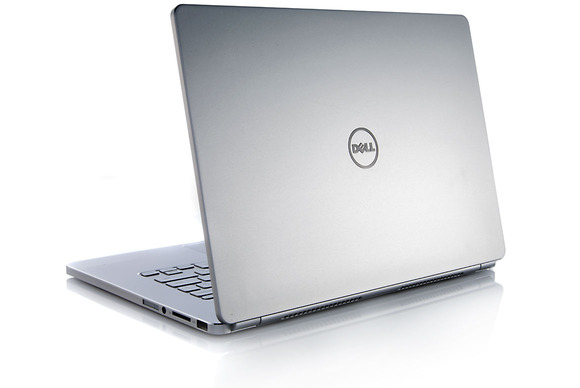Genel Özellikler
Teknik Spesifikasyonlar
Markalar ve Modeller
Genel Özellikler
Processor
Windows 7 Professional English, French, Spanish 64bit (Includes Windows 10 Pro License)
Security Software
8GB (2x4GB) 2133MHz DDR4 RDIMM ECC
Hard Drive
AMD FirePro™ W4100 2GB (4 mDP) (4 mDP-DP adapters)
Optical Drive
3 Year Hardware Service with Onsite/In-Home Service After Remote Diagnosis
Ports
5 Full-length Slots
1Half length
2 PCIe x16 Gen 3
PCIe x16 Gen 3 wired x8 (Half-length)
PCIe x4 Gen 2
PCIe x1 gen2
PCI 32 bit/33MHz
1Half length
2 PCIe x16 Gen 3
PCIe x16 Gen 3 wired x8 (Half-length)
PCIe x4 Gen 2
PCIe x1 gen2
PCI 32 bit/33MHz
Dimensions
No Add-in Sound Card (Integrated Audio)
Keyboard
Dell MS111 USB Optical Mouse
Teknik Spesifikasyonlar
Features & Design
Different applications have different system requirements. Let Dell Precision Optimizer take the guesswork out of customizing settings by automatically adjusting system settings. Free with your Precision workstation, the Dell Precision Optimizer, with SCCM centralized management, automatically tunes your Workstation to run some of the most popular Independent Software Vendor (ISV) applications at the fastest speeds possible, enhancing productivity. The Dell Precision Optimizer generates real-time performance reports for processor, storage, memory and graphics utilization, as well as send a system report to IT for analysis.
To view the Dell Precision Optimizer spec sheet, click here.
To view the Dell Precision Optimizer spec sheet, click here.
Optional PCIe SATA/SAS RAID controllers: Reduce the time spent loading or saving large data sets with software- or hardware-based RAID controllers for your hard drive, available on all Precision Workstations.
Quick Resource Locator (QRL): Model-specific QR codes located on the system allow you to quickly access detailed how-tos and troubleshoot hardware from your smartphone.
Quick Resource Locator (QRL): Model-specific QR codes located on the system allow you to quickly access detailed how-tos and troubleshoot hardware from your smartphone.
Access your Workstation from anywhere with Teradici PCoIP® Workstation Access Software. Without any additional hardware, you can completely manage your machine in a “lights out” environment, as if you were right there.
Use any Teradici PCoIP® enabled client device to remotely connect to your Workstation for maximum mobility without sacrificing performance or security. Quick to install and easy to maintain, Teradici PCoIP® uses the most secure remote display technology to provide unmatched user experience over networks. It also offers zero client compatibility and supports dual displays for maximum options for mobile professionals.
Choose your accessories and services

Complete your Precision Tower 7810 with a dual monitor stand, premium monitor, quiet keyboard and precision mouse. Look for these great products and more at checkout.